
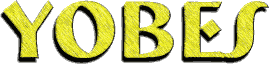
Novell TechStuff
Back to TechMain
Microsoft TechStuff
Novell Files
File Finder
Knowledgebase
Check tech doc #2933237
for info on Excel problems in an NT/Novell environment.
NLIClear INFO
NLICLEAR
(Not-Logged-In CLEAR)Why Use NLICLEAR?
NLICLEAR
is an NLM that is copied from the SYSTEM-3 diskette. NLICLEAR deletes or "clears" unauthenticated user connections. Unauthenticated connections cannot be reused until they are cleared. NLICLEAR allows you to reuse idle connections by periodically deleting them.Command Format
LOAD [path]NLICLEAR [parameter...]
Command Parameters
Replace path with a full path to the directory containing the
NLICLEAR module. Begin with a DOS drive letter or a NetWare volume name. If you do not specify a path, the operating system looks for NLICLEAR in SYS:SYSTEM. (Use SEARCH to set up additional paths for automatic searching.)Replace parameter with one or more of the following parameters.
NOTIFY
Causes a message to be written to the server console screen each time a connection is cleared.
Default:
No notificationPOLL=number
Sets the time (in seconds) for
NLICLEAR to wait between checks of the user connection table. The number of seconds can be from 15 to 3600.Default
: 60 secondsCONN=number
Sets the uppermost number of connections to check. Connections are assigned from 1 to the number of licensed connections. For example, on a 250-user version of NetWare v3.12, CONN=50 would only check the last 50 connections (201-250). Connections 1-200 would not be checked or cleared by
NLICLEAR. NLICLEAR does not load on a one-user server if you use this parameter.Default
: Number of licensed user connectionsAdditional Information
Unauthenticated user connections occur when
- A user specifies a login name after a LOGIN or ATTACH command, but does not enter a password to complete the login procedure.
- A user logs out without logging in elsewhere.
- The shell establishes a connection with the file server, but no login is attempted.
In these cases, the connection is made to the server, but no authentication is granted to the user except to complete the login or to log in elsewhere.