
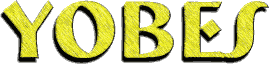
Aureal A3D sound card, $39 +s/h, OnSale.com auction from the Pine Group, Inc.
Aureal A3D reference board -- All of the other reviews I've read on these cards are pretty much the same�easy to install, great sound, makes your computer faster, opens doors for your dates, cooks dinner, mows the lawn, and pops the top on a nice cold one for you while you're watching your favorite movie or game. While I can't vouch for the last few benefits, I can certainly remark on the first two or three.Aureal A3D sound card, $39 +s/h, OnSale.com auction from the Pine Group, Inc.As for the "easy to install"--not so!!! At least no the case if you own a Pentium Pro-based system and have purchased a generic reference-based card. For those of you wondering (Yeah you! Don't be shy!) a reference board is one that generally follows the chipmaker's original design to a "T". In most cases, this isn't a desired process, but when dealing with the chipheads at Aureal, this is a good thing. Usually, board manufacturers build on the reference design, adding little things here or there to separate their product from the rest of the pack. This is usually a pretty neat idea, until you have to wait for this entrepreneuring company to develop updated drivers to take advantage of the new gadgets. With a reference design, updated drivers are generally always available-from the start! Anyway, I digress�where was I? Ahh�the install. Well, the older drivers (especially the ones that came with the board), didn't properly recognize the Intel Pentium Pro chip. These wonderful little codies mistakenly assume that the P-Pro has MMX capability (which the older drivers made extensive use of to speed things up a bit), which it does not, and this caused various (and bewildering) GPFs at the most inopportune times, namely whenever you tried to do something like use 3D accelerated sound!!! Pardon me, but isn't that why we wanted this little gem of a card in the first place???
OK, natural troubleshooting tendency is to try the card in a different computer (assuming we all have multiple computers to play with-read the Interests page). Mission accomplished, the card worked fine in the K6-233-based system, except that it sort of stopped doing its 3D acceleration thing after random amounts of time. Well, that's not entirely true, it stopped doing anything at all after random periods of time�hmmm, very perplexing. OK, let's check the message boards before we pack this thing up and send it off DOA. I found a very helpful little page called "a u r e a l i t y", that had links to and explanations of driver problem resolution. Looks like the old drivers didn't like P-Pro's-this much was obvious.
After a medium sized download and re-installation, WA-LA, it worked. It actually worked�and in the P-Pro to boot. But wait, another problem�? What's all this locking up stuff when I reboot the computer? It didn't do that before! OK, where did I read that�? Hmmm, appears that this pesky little tray icon causes problems with some systems. What the hell is that all about?!? OK, remove said icon, reboot�no problem! Strange� OK, so judge for yourself, is installation easy? I suppose so if all you take into account is dropping the card in the nice little PCI slot. But if you consider all the problems that arise afterward, NO! THE INSTALLATION WASN'T EASY!!! Well, we've got the friggin' thing in, let's see how well she works.
The main purpose of the card is to give us this new-fangled three dimensional sound�AND do it from only two speakers. Now, we've all heard those spacialization techniques which make the sound more "full", but what we're talking about here is actually making the sound appear to come from behind you, above you, below you, in front, to either side, etc. And it's supposed to do this using two speakers sitting right in front of you. Does it work? Hmmm, thought you were going to ask that. Well, yes it does, and no it doesn't. Let's put it this way, the process is more adept at creating the impression of three dimensional sound in certain aspects and I think this all depends on personal interpretation. The theory is very sound (pardon the pun) and does work, but it doesn't work well for everyone. Myself, the impression is much more distinct while wearing headphones. Now, my headphones are really quite good if I do say so myself. I love them. And this A3D concept works well with them. However, myself, oddly enough, I can distinguish sounds as in back of me easier than I can the sounds that are supposed to be in front of me! Imagine that! "OK, so if I wear headphones, is it mind-blowing???" Well, yes, I think so. I was very impressed by the fact that just by placing two speakers on my ears (and not moving them) the sounds appear to travel around my head-there are a few demo programs that do weird things to your equilibrium by virtually spinning little objects around your head. I helps greatly to have the visual aspect as well. Which moves us to our next point�
How does this whole thing work into the overall experience? Well, we've got to have an application or two to test it on. Low and behold�old Darrin happens to have a couple (or more) games that employ this technology out of the box. Let's use Descent: Freespace to check it out! Let's say about 10 billion words on this subject: WOW!!!!!! That is absolutely excellent. About the only way I could immerse myself deeper into this game would be with a VR helmet or actually seated in an Alpha wing fighter! Now, let's be really fair here, I've got an MS Sidewinder Force Feedback Pro joystick as well as a 17" monitor to aid in the senses enhancement. This overall experience is a must have! It's very awe inspiring to hear the laser pulses of an enemy fighter whiz past you from behind, occasionally being struck and feeling the sensation bump you forward, altering your ships pitch on-screen and in your hand. I'm telling you, it's the next best thing to being there. It's very nearly the most satisfying gaming experience that I've had in a very long while.
OK, it's great with Freespace, what about other games? Well, I've also tried it with Unreal (with the beta sound patch) and it's pretty much "unreal". The presence of sounds that come from all directions really amplifies the beautiful graphics of the game. But, it's not quite as nice as the Freespace experience due to the lack of environmental stimulation-force feedback. So is it worth it? Again, I must say "yes". It adds one more dimension to the experience. If you're lucky enough to own an FF input device, that will add another dimension. Add as many dimensions as you can afford. It does make the experience more worthwhile.
What about normal sound�oh yeah, and midi??? My previous card was an SB AWE32 which I have sworn by for the past several years. Wave and midi files play very well on the Aureal board. The midi instruments are well implemented, but the software midi synthesizer does stutter a bit if you're playing a file and try to do other processor intensive things. This is to be expected I think, midi files tend to do the same thing on the SB board as well on occasions, however there's a slightly higher incident level with a software synthesizer. The instrument samples themselves are very good quality and there are different settings for the playback, adjustable through the control panel. Wave files play flawlessly and seem to have a better signal to noise ratio than the SoundBlaster board did. I don't know this for sure, but the sound seems cleaner. Is totally subjective, but then aren't most reviews� :)
Is it worth it??? I got this little baby for $48 including shipping. No, there weren't any games included, just the card and some worthless drivers, but at very nearly half the price of the other A3D cards available, it was a steal. If you're looking for a new dimension, this could be it!!!
Installation: 4
Awesome factor: 10
Quality: 9
Ease of Use: 10
OVERALL: 9